With Windows 8.1 Update 1, Microsoft’s flagship OS is finally Desktop and Laptop ready
- XFINITY vs U-Verse: Deciding on a TV and Internet provider - August 12, 2014
- With Windows 8.1 Update 1, Microsoft’s flagship OS is finally Desktop and Laptop ready - April 21, 2014
- Adam’s Insight on Holiday Gift Ideas - December 7, 2013
Update 1 for Windows 8: Microsoft listens to users, changes course.
With the latest update to Microsoft’s flagship operating system, there are far fewer reasons to fear a move to Windows 8. Released last week, Update 1 as it is known, incorporates some of the strengths and familiarity of the traditional Windows desktop; those aspects we have come to know quite well these past many years. This was in stark contrast to Microsoft’s initial approach of forcing a completely new method of user interaction; one that proved to be a major point of contention and frustration with the introduction of Windows 8.
Having worked with Windows 8 since it was available in beta form, I’ve seen many subtle changes over the past two years in an effort to tweak and enhance the platform. While having my own concerns at first, Microsoft has moved in the right direction by making the interaction and navigation much easier for end-users, providing them opportunity to enjoy many of the new features and benefits Windows 8 has to offer; this without so quickly feeling lost or frustrated.
Important features introduced in UPDATE 1
-
Visual Cues for Navigation and Window Management (controls in upper-left and right cornets)

- Metro Apps dock in toolbar while in Desktop mode
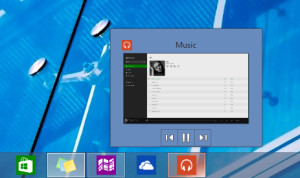
Important Features scheduled for release
-
Return of Traditional Start Menu with new Metro design elements and functions

- Windows 8 Metro Apps framed in Windows while in Desktop Mode.
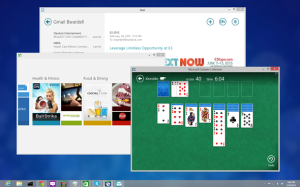
Windows 8: Where it started and how things have changed
With the introduction of Windows 8, a key strategy of Microsoft’s was to unify the user’s experience between all platforms/environments: desktop/laptops, tablets, and smartphones. An inherent issue to this approach was that the apps designed for use on tablets and phones utilized a different form of navigation, one focused on touch-based gestures and interaction with the screen, rather than that of traditional programs optimized around the keyboard and mouse. End-users were faced with having to manage what felt like two completely different operating systems at the same time.
Adding to the one’s confusion, management controls for the new apps system were intentionally left out of the visual design, often (if at all) hiding just beyond the view-able area of the screen, providing no hints or cues as to how to navigate back to the desktop or between programs. The dichotomy introduced with these design choices seemed to be counterproductive to Microsoft’s efforts in increasing traffic (read: software purchases and subscriptions) to their new App Store and certainly stalled the greater adoption/migration to Windows 8.
While I was able to gain comfort with the new design of Windows 8, I understood why it was both confusing and frustrating to a great many users. The enhancements of Update 1 help reduce the normal learning curve for those new to Windows 8 while enhancing efficiency for more seasoned users of Windows 8. As with any new technology, there remain many differences to understand between Windows 8 Apps and the more traditional programs like Microsoft Office but, now one can move much more seamlessly between them and not get lost or trapped.
If you are on Windows 7, the reasons to upgrade may not yet be compelling enough to upgrade. That is as much a testament to Windows 7 rather than a knock against Windows 8. For me, the Mail and XBox Music Apps offered as part of Windows 8 have become essential in my daily use. If you are looking to upgrade hardware, perhaps replacing your hard drive with an SSD, a clean install of Windows 8 is definitely worth consideration, especially to take advantage of performance improvements afforded to SSD via the new OS. Finally, with XP having officially reached ‘End of Life’, or if you are still soldiering on with Vista, the good news is that Windows 8 is now a viable option.
Editor’s Note: Until which time Microsoft releases the re-designed Start Menu, Deconetworks has been utilizing ClassicShell, a free 3rd-party program, to return this particular feature back to Windows 8; a great help to many of our clients.
