The Linux Resource Page
A working Document — Version #1.2: UPDATED 5/24/2014
 Welcome to the World of Linux.
Welcome to the World of Linux.
Built and supported by a global community of technology professionals and computer enthusiast, Linux-based operating systems are highly secure, versatile, and extremely stable. What was once an option limited to those more technically proficient, Linux has become very user friendly; plug-n-play. Easily obtained for free from the Internet, there are many flavors to choose from, each customized to best meet a healthy combination of both one’s ‘wants’ and ‘needs’.
While there are countless resources and technical guides available for those seeking to learn and utilize Linux, it often takes a great amount of time to properly search for and sort through the vast amounts of information. In an effort to help others with this shared interest, to ‘demystify’ this process, we have put together this guide of the most basic information; “Linux for the Common User”.
Please consider this a working document that updated and refined over time. We welcome suggestions, feedback, and general contributions from all Linux enthusiast and more seasoned professionals. Please contact us –> linuxadmin@deconetworks.com
Editors Note: There is no need to re-create the wheel so helpful Links will be provided for those seeking more detailed information.
What is Linux & Why are there so many different versions:
| The Linux Wiki (History & General Information): http://en.wikipedia.org/wiki/Linux |
To best explain what Linux is and how it compares to Windows or OSX, I will utilize a very over-simplified analogy …
Think of the Operating System as the Engine that powers the vehicle. While there are several types of engine technologies, each with their own strengths and weaknesses, they all share the same general purpose — that of moving a vehicle from point A to point B. For this example, Windows = Gasoline Engine, Linux = Diesel Engine, OSX = Electric Engine.
Once we have the engine picked out, we next move to choosing the chassis type of the vehicle which provides the foundation that will best define it role or purpose. In this case, we will consider the choice of car chassis vs truck-based chassis. In the world of operating systems, this is equivalent to selecting server oriented software vs. desktop software vs. mobile software. Sometimes the distinctions between system types can be a bit blurred much like we find that there are some SUVs built on truck chassis while others are built on car chassis.
Now that the engine and chassis type have been sorted, we can select the company/brand that will make the vehicle for us. In the case of Windows and OSX, there is only dedicated company for each to choose from; Microsoft and Apple respectively. Think of the early days of Ford and the Model-T, “you can get it in any color you want as long as it is black”. As for Linux, choosing a company/brand is like choosing what is referred to as a Distribution. As with car companies there are a wide variety to pick from, and while there are some that sell mostly cars, others sell trucks, there will be those that offer a wide variety of Cars, Trucks, & SUVs.
The Final Part of “The Linux Build” is that of choosing a UI/Desktop system. Think of this as the choice of what Trim Package your vehicle will come with; Sport vs. Touring. As with many vehicle purchases, some packages come standard for particular car model but most Linux Distributions can be easily customized after-market (installation) with any desktop system of one’s choosing.
Now that we have provided the most basic of descriptions of the core components that, once assembled, create the operating system known as Linux, please use the links below to learn more about the different distributions. Please note: Most distributions will provide links to download the images and instructions on how to create a ‘Live CD’ (or Live USB). This will allow you to boot a computer up via a USB Thumb Drive to a fully operational version of Linux for trial purposes.
Software Suggestions
- Photoshop –> GIMP
- Illustrator/Fireworks –> Inkscape
- Microsoft Office –> LibreOffice
- InDesign –> Scribus
- FTP File Transfer –> Filezilla
- Text Editor –> Sublime
- Media Center (Home Theater)–> XMBC
- Video/Media Player –> VLC
- Hardware Stats/Info –> I-Nex
Editor’s Note: The vast majority of this site was designed and created by utilizing open sourced software on a laptop powered by Linux Mint.
Linux Communities on Social Media
Linux Mint Community Ubuntu Community Chrubuntu Community[/one_third_last]
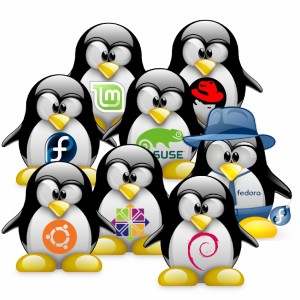 Flavors of Linux:
Flavors of Linux:
Our #1 Choice: LinuxMint: http://linuxmint.com/
Linux Mint is offered with a few different images t based on one’s desired desktop system. The base distribution comes with the Cinnamon desktop (developed by the same Linux Mint team). The MATE Desktop environment is a very clean and simple, yet full-featured UI, that is very reminiscence of the Windows XP desktop. Linux Mint with KDE and XFCE are also available. Finally there is a version of Linux Mint based directly off Debian Linux that is available.
![]()
One of the most Popular Choices: http://www.ubuntu.com/
A guide to the many flavors of Linux: http://www.makeuseof.com/pages/best-linux-distributions
For those who are looking to test some of the many desktop options/flavors of Ubuntu, there is an unofficial project called UBUNTU AIO, based off Ubuntu 14.04. The following versions are included all in one image (can be burned on a DVD or USB drive): Ubuntu base (Unity) 64-Bit, Kubuntu (KDE) 64-Bit, Lubuntu (LXDE) 32-Bit, Ubuntu GNOME (Gnome) 64-Bit, & Xubuntu (XFCE) 32-Bit. As this collection of versions is rather large, there are a few caveats with concerns to what’s included. For more information, please visit the following link: http://news.softpedia.com/news/Ubuntu-AIO-DVD-Has-All-Ubuntu-14-04-LTS-Flavors-on-One-Disk-441202.shtml. To download directly, please visit: http://ubuntuaio.wordpress.com/downloads/
HELPFUL GUIDE SITES:
These are sites we visit on almost a daily basis:
| Noobs LAB | The Linux Geekster |
| WEB UPD8 | OMG Ubuntu |
| LinuxCommand | nixCraft |
| ask Ubuntu | Linux Journal |
| Phoronix |
The Command Line –> The Terminal is more than relevant in Linux
Having spent many a year in both Windows and OSX environments, I lost touch with the raw power of the command line. Having switched to Linux, I was quickly reminded how helpful terminal commands are if not simply more efficient in getting certain things done. Point-and-Click in a graphical environment is undoubtedly nice and often convenient — no arguments here — but it can also be like having an automatic transmission in a Ferrari when what one really wants is a manual transmission for full control of such a powerful engine.
Over this past year there are many functions that I have switch to the terminal for default; system monitoring and software installation are two tasks that immediately come to mind. There are plenty of guides available with-in a few clicks from a quick Google Search and a link has been provided above to learn more about using the Command Line. In addition, I will share a list of those commands that I have found useful (list will continue to grow — please share your suggestions as well)
| Command click on command for more details |
Purpose |
| apt-get | used to manage software: installation, update, & removal |
| inxi -Fxz | general system information/summary |
Just recently I came across this fun little video that provides demonstration of “Top 5 Command Line Essentials”. My interest is really sparked to learn more about the versatility and functionality of SSH. Links to additional videos can be found at the very end of this segment.
Please consider this a working document that updated and refined over time. We welcome suggestions, feedback, and general contributions from all Linux enthusiast and more seasoned professionals. Please contact us –> linuxadmin@deconetworks.com
