Hands-on Review: The Dell Venue 8 Pro
- A quick hands-on preview: The Microsoft Surface 3 Pro - June 19, 2014
- Hands-on Review: The Dell Venue 8 Pro - June 9, 2014
- Product Alert: Dell Laptop XPS 13 [Developer’s Edition] - April 7, 2014
 DecoNetworks recently attended the grand opening celebrations of a new Microsoft Store here in Miami. As part of the festivities, Microsoft offered a significant discount on the Dell Venue 8 Pro and, while I was not in the market for a new tablet, this deal was was simply too good to pass up. It is here where I take a moment to correct myself — while it may look and feel like a tablet, the Dell Venue 8 Pro is so much more. We were able to take advantage of a fantastic deal but, the better question to ask is,
DecoNetworks recently attended the grand opening celebrations of a new Microsoft Store here in Miami. As part of the festivities, Microsoft offered a significant discount on the Dell Venue 8 Pro and, while I was not in the market for a new tablet, this deal was was simply too good to pass up. It is here where I take a moment to correct myself — while it may look and feel like a tablet, the Dell Venue 8 Pro is so much more. We were able to take advantage of a fantastic deal but, the better question to ask is,
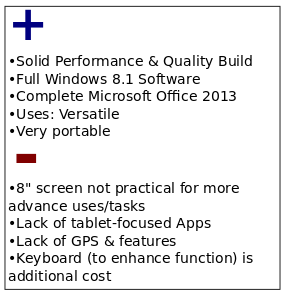 At $250, is the Dell Venue 8 Pro a device we would recommend for purchase? The most honest answer we can offer, it really just depends …
At $250, is the Dell Venue 8 Pro a device we would recommend for purchase? The most honest answer we can offer, it really just depends …
Powered by an Intel quad-core Atom processor, 2GB of RAM, and with a 32GB SSD for storage, the Dell Venue 8 Pro runs on a full version of Microsoft WIndows 8.1. In essence, it has a similar spectrum of functionality as a laptop but in the form factor of an 8″ tablet without the keyboard. It has both a front and rear facing camera and supports Bluetooth connectivity to external devices (e.g. keyboard and mouse). Dell includes a license for a complete version of Microsoft Office 2013 Home & Student. This entire package can be currently found at most retailers for an average price of $250. 
Make no mistake, even at this low price, this is a solid, well-built device. I have been very pleased, if not surprised, by the quality and overall performance, helping to provide a positive end-user experience. The Dell Venue 8 Pro feels very responsive as it quickly loads and switches between applications. It is advisable to shy away from installing more resource-demanding programs like Adobe Photoshop but, in having a full version of Windows 8.1, one is provided the opportunity to install most any Windows compatible software; this speaks greatly to the versatility of the device. Throw in a small but expanding App Store and the overall functionality continues to grow. This said, the Dell Venue 8 Pro is not without some drawbacks.
Like Microsoft’s own Surface devices, this hybrid device struggles with an identity crisis; its adequate in performing a variety of tasks but can often fall short in providing a good/great experience when fulfilling some more common tasks, especially when considering the efficiency (or lack thereof) to complete said task. The 8″ tablet form-factor lends itself to portability and content consumption (reading books & magazines, watching media, surfing the web) but the smaller screen proves to be a challenge when tackling more involved tasks such as editing documents or writing emails for any extended length of time. The addition of an optional keyboard will help to facilitate content creation but at the expense of adding additional size, weight, and cost.
But wait you say, “how is this different from the limitations and intended uses of any other tablet?” It’s not and that’s OK. BUT … (and with a great pause) … It is at this junction that we quickly bring to light a rather significant shortcoming (albeit, an issue that is being addressed); the lack of tablet-focused applications optimized for smaller touch-screen interfaces. As previously mentioned, the app store continues to slowly grow but I often found the current app offering seriously lacking; missing many of my go-to applications readily available on both the Apple and Google App stores. If you lived and worked completely in the Microsoft ecosystem, this may not be as dramatic an issue. 
The Hybrid Dilemma
On one hand, we are given a fully functional software platform, Windows 8.1, on a device that by design limits how much one can efficiently take advantage of the inherent versatility the software offers. On the other hand, this same operating system falls short in providing a seamless/enjoyable tablet-based experience; one that we have become accustomed to on other mobile platforms (iPad or Android-based tablets.) It’s important to note, as Windows 8.1 was designed to deliver a unified experience across a spectrum of devices (phones, tablets, and computers) , that some software features designed to facilitate better functionality on any one particular device may not be turned on by default. After diving into the control panel settings, I was able to activate a few features/functions that better addressed the tablet design and form of the Venue 8 Pro.
The Verdict
The Dell Venue 8 Pro is, without a doubt, a ‘Jack-of-all-trades’ and can successfully fulfill many different needs. Just as easily, it can leave one feeling that something’s missing and ‘wanting for more’. It is this sort of philosophical dilemma introduced by both the designed functionality and purpose that I’m challenged to make a clear recommendation in purchasing this device at the $250 price-point. That said, If you happen upon a deal that brings down the cost below $200, it definitely merits further consideration.
After playing with it for the past few weeks, The Dell Venue 8 Pro falls more along the lines of a luxury device to have around “in case of …” or “in addition to” other devices we may already own. If you find yourself traveling a lot and don’t have the desire to tote around both a tablet and a laptop, this device might be the perfect alternative. One solid purpose does come to mind; If there are younger kids in the household who may need something a bit more than a a basic tablet for their studies but could do without the size and bulk of a full-size laptop (space saving and easy to move around), this might provide the perfect fit for an affordable price.
